Table of Contents
A dead zone is an area where the mobile device is unable to receive cell signals. Whether you’re trying to send an urgent message or navigate on a road trip, being stuck in a dead zone isn’t just frustrating, it’s potentially dangerous.
Dead zones can occur for a number of reasons, including thick building materials, hilly geography, or simply distance from the next cell tower. Signal interference from skyscrapers or other electronic devices can also wreak havoc on your connectivity, even among dense, urban areas.
Here we have gathered 9 tried-and-true ways to restore a dead zone and enjoy strong cell service again — whether you’re at home, in your car, rural area or off-grid. Now, let's silence the silence and get you back online!
1. Turn On Wi-Fi Calling (Great for Indoor Dead Zones)
Wi-Fi calling enables your phone to use your internet connection to place calls and send texts, rather than relying on a robust cellular signal. One of the easiest and most efficient ways to enhance communication within your home or workplace is through Wi-Fi calling.
But if you have a reliable internet connection, it practically makes a cellular signal indoors irrelevant.
Most users don’t even know they can switch on this feature, and once they do, the improvements — especially in concrete buildings or basements — can be immediate.
How to turn it on:
Turning on WiFi calling is pretty easy on both iPhone and Android. Here’s how you can do that:
- iPhone: Settings → Phone → Wi-Fi Calling → Set to ON
- Android: Settings → Network & Internet → Wi-Fi Calling → Sign off

Quick Tip
Use voice/video calling apps such as Skype, WhatsApp (popular in Europe and Asia) or Google Voice to call for free over Wi-Fi.
2. Cell Phone Signal Booster Installation
You use cell signal boosters to amplify weak cellular signals that reach your device from adjacent towers, improving call quality and data speed. These signal boosters capture the weak signals and boost them into high hertz signals so you can have strong cell phone signals.
- Best Boosters (Affiliate Opportunity)
- WeBoost Home MultiRoom — (Best for larger homes)
- HiBoost 4K Plus – Affordable and Powerful (Best for homes, vehicles, rural areas, & RV’s)
-
SureCall Fusion2Go – Best use in vehicles and RVs
Signal boosters are an ideal solution for homes, offices, and vehicles in areas with weak (but present) coverage. It captures the existing signal, with an external antenna, enhances it, and rebroadcasts it indoors.
Setup is usually plug-and-play, and the difference is dramatic. As long as you make sure the frequencies work for your carrier, your results should be as good as possible.

Quick Tip
Just be sure the booster you choose supports the frequencies your carrier uses. Most of HiBoost signal boosters support all frequencies and areas of USA and Canada.
3. Carrier-specific—Try a Femtocell or Microcell
A femtocell is basically a mini cell tower that plugs into your broadband and gives localized signal coverage, usually inside your home or office.
Femtocells are a great option for anyone who'd prefer a more dedicated solution than Wi-Fi calling. These are supplied by carriers and can integrate directly with your account to deliver seamless service.
They’re particularly helpful in places where cellular towers are far away or blocked. They do require a broadband set up, but once installed, they will build a reliable indoor network. You can directly talk to your cell signal and service carrier companies.
4. Go Toward a Window or Higher Ground
Cell signals struggle to pass through thick walls, metal roofs and basements. Being nearer open air allows your phone to pull in a purer signal.
A simple but effective fix — getting closer to windows can significantly improve signal reception. Buildings, especially those with reinforced concrete or metal roofs, tend to render the signals completely useless.
When you move closer to a window or step outside to higher ground, you reduce the distance and interference between your phone and the cell tower, resulting in stronger, clearer reception.
Advanced Tip:
Easter Egg: Use Field Test Mode on your phone to find the best signal: With your phone open and unlocked, try Opening Field Test Mode, which shows details of the cellular signal being received.
- iPhone: Type 3001#12345# → And look for RSRP under "Serving Cell Meas"
- For Android: Download Network Cell Info Lite from the Play Store
5. Actually Move for a Better Carrier in Your Area
When it comes to carriers, not all are created equal: Coverage can be vastly different between Verizon, AT&T, and T-Mobile based on where you live or travel.
How to decide:
- Reference coverage maps offered by every carrier
- Ask neighbors, or look on Reddit / local Facebook groups
-
Use cheap prepaid SIMs (Mint Mobile or Visible)
If your existing carrier underperforms in your area, switching could save you years of headaches. No provider is equally strong in every area.
The Local Test: A prepaid SIM provides a low-cost, low-risk test to find the option that serves you best. A permanent shift may be the best and most lasting solution for chronic dead zones.
6. For Remote Adventures, use a Satellite Phone or Hotspot
If you often spend time in zero coverage areas (mountains, deserts, offshore), a satellite-based solution may be your best friend.
Satellite phones and internet hotspots are very expensive but provide connectivity in emergent or remote workplace situations. Satellite tech provides worldwide coverage, unlike cellular networks.
Camper, hiker, boater, and field researcher use cases are common for these tools, which need reliable communication in off-grid environments. But for remote safety, they are second to none. These don’t come cheap, but for communicating in an emergency, they’re lifesavers.
Options include:
- Garmin InReach (texting + GPS tracking)
- Iridium GO! (basic calling via satellite network)
- Starlink Roam (mobile Wi-Fi in RVs and cabins)
Quick Tip:
We also recommend carrying a mobile signal booster in such remote areas. These phone signal boosters capture the weak signals and boost them. HiBoost offers variety of signal boosters for traveling and rural areas. You can visit the Highboost Amazon store to select the booster that matches your requirements
7. Keep Your Phone Battery Healthy - Get Full Signal Bars
The excuse: Phones with low batteries automatically tone down the strength of their signal-searching power in order to conserve energy, something that can diminish reception.
A failing battery causes more than screen dimming or slower apps. Locating and locking onto signals is battery-intensive work for phones. When the battery gets drained, the phone may decrease its radio output, which makes it harder to connect to towers. And if you are hunting in low coverage zones, keeping your battery up to optimal ensures more signals to hunt.
What to do:
- Make sure to charge your phone above 30%
- Use Low Power Mode only when necessary
- Don’t overheat your phone, as heat will damage the antenna
- If facing problems constantly, contact any mobile repair services to get your device tested.

8. Change Your Carrier Settings - Tweak the Carrier Settings
How it helps:
After upgrades to cell towers or spectrum refarming — changing from one frequency to another — carriers release updates to better the performance of their networks.
Carrier settings help your phone connect properly to cellular infrastructure. Carriers update these configurations from time to time and could help you access newer frequencies or improved tower networks. Updating keeps your phone optimized to work with your provider’s latest tech.
How to check:
- iPhone: Settings → General → About → Carrier Settings (found at bottom)
- Android: Settings → About Phone → System Update
- Bonus: A full restart can also reset network connections and boost your signal.
You can also contact your carrier services and request them to send you the settings according to your region and area so you can get maximum phone signal strength. Sometimes the carrier services automatically send you the recommended settings, try installing them to capture the lost signals in the dead zone.
9. Update Your Mobile Settings and Software
The latest mobile phones have the latest framework and hardware to support high-intensity signals and can also capture low-frequency signals. But in case you have an old model phone and is not working properly, we recommend you update your smartphone.
Companies constantly send out updated software. These software contains a new framework to handle such low signal problems. If you have an update notification, connect your phone with a strong wifi connection and download and install the update as soon as possible.
How to check:
- iPhone: Settings → General → About → Check For Updates (Scroll Down)
- Android: Settings → About Phone → System Update
Note:
Ignoring updates may also cause your mobile security to breach easily. Every update has new security framework to keep your smartphone running smoothly.
You Need to Quit Believing These Myths About Cell Signal
Here are some of the myths that people believe to be true but they aren’t. Always trust an authentic source to get such tech-related information.
- More bars = better signal” → False! It’s the quality of the signal, not the quantity, that counts.
- Hold your phone higher for better reception → Sometimes, but only if you’re overcoming obstructions.
- Any booster works anywhere → Negative. Boosters must also be compatible with your carrier’s frequency band.
Knowing the facts allows you to not waste time (or money). A lot of general advice is outdated or not well understood. The strategies you implement should be grounded in network science, not internet folklore.
Frequently Asked Questions (FAQs)
Q: If there’s no signal, do signal boosters still work?
A: No. A signal booster only amplifies the signal it receives, no matter how weak. And if you're in a full dead zone with no bars or (in many cases) no tower coverage at all, a booster won't help. In those scenarios, your best option is a satellite device or Wi-Fi-based solution.
Q: Does aluminum foil improve cell signal?
A: Not reliably. Although theoretically, aluminum can reflect or refract signals to some degree, it’s not a reliable solution. In some instances, it could even disrupt the direction of the signals. For all intents and purposes, if you want a pragmatic solution, use boosters, or Wi-Fi calling.
Q: What’s the cheapest fix for dead zones?
A: Wi-Fi calling is the most budget-friendly and effective fix for indoor dead zones. It costs nothing, works across all major carriers, and can be enabled in seconds. As long as you have reliable Wi-Fi, it's your best no-cost option.
Conclusion
Fixing a cell signal dead zone doesn’t require a complete tech overhaul—often, small adjustments like enabling Wi-Fi calling, repositioning your router, or installing a simple booster can transform your connection.
The key is understanding your situation—whether it’s indoor interference, poor coverage, or travel-related. From quick DIY tricks to high-tech tools, you now have a full toolbox to reclaim strong, reliable service wherever you are.
Popular Articles:
How To Boost Your Phone Signal for FREE: 15 Effective Methods
Do Cell phone Boosters Work in Canada? Best Working Cell Boosters 2025




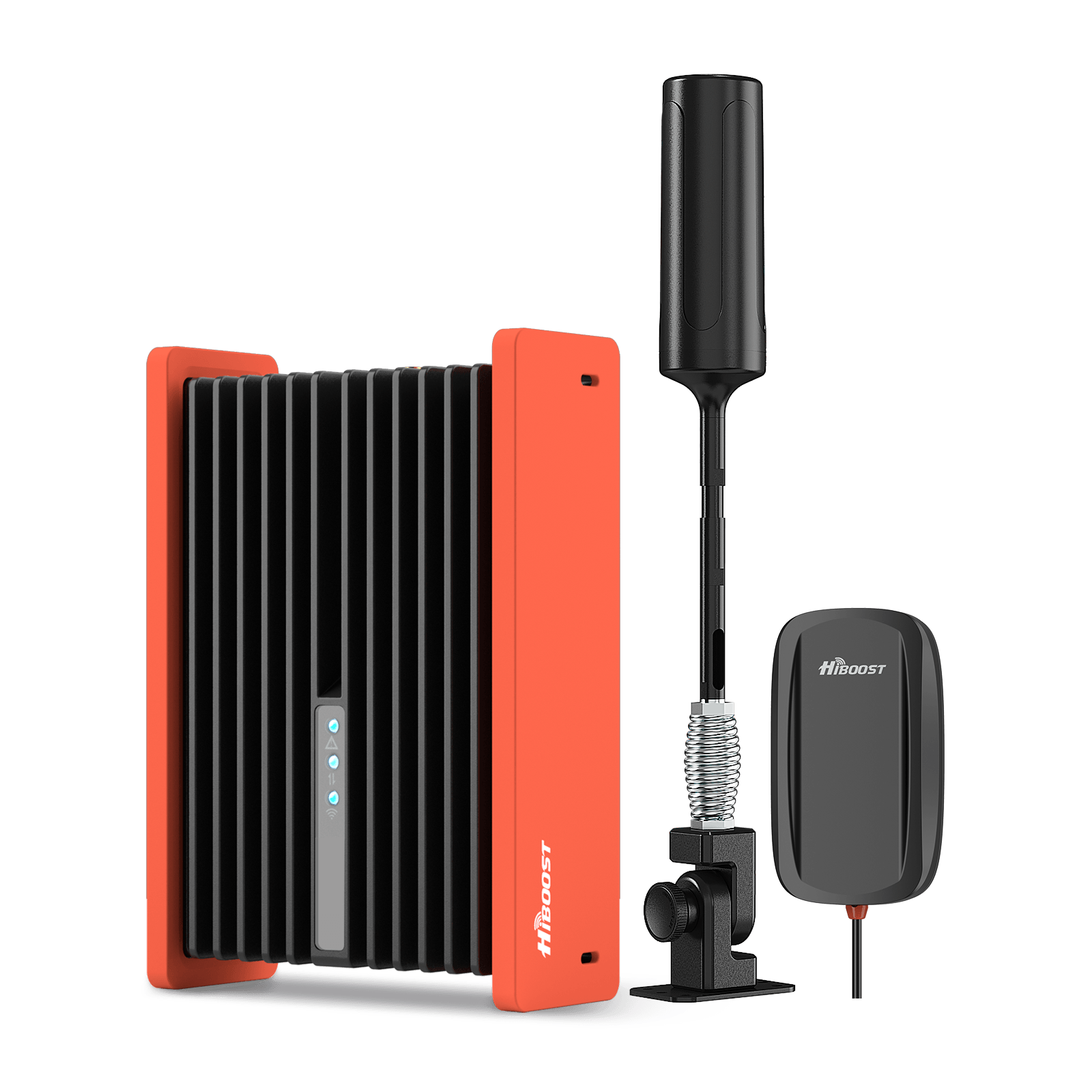














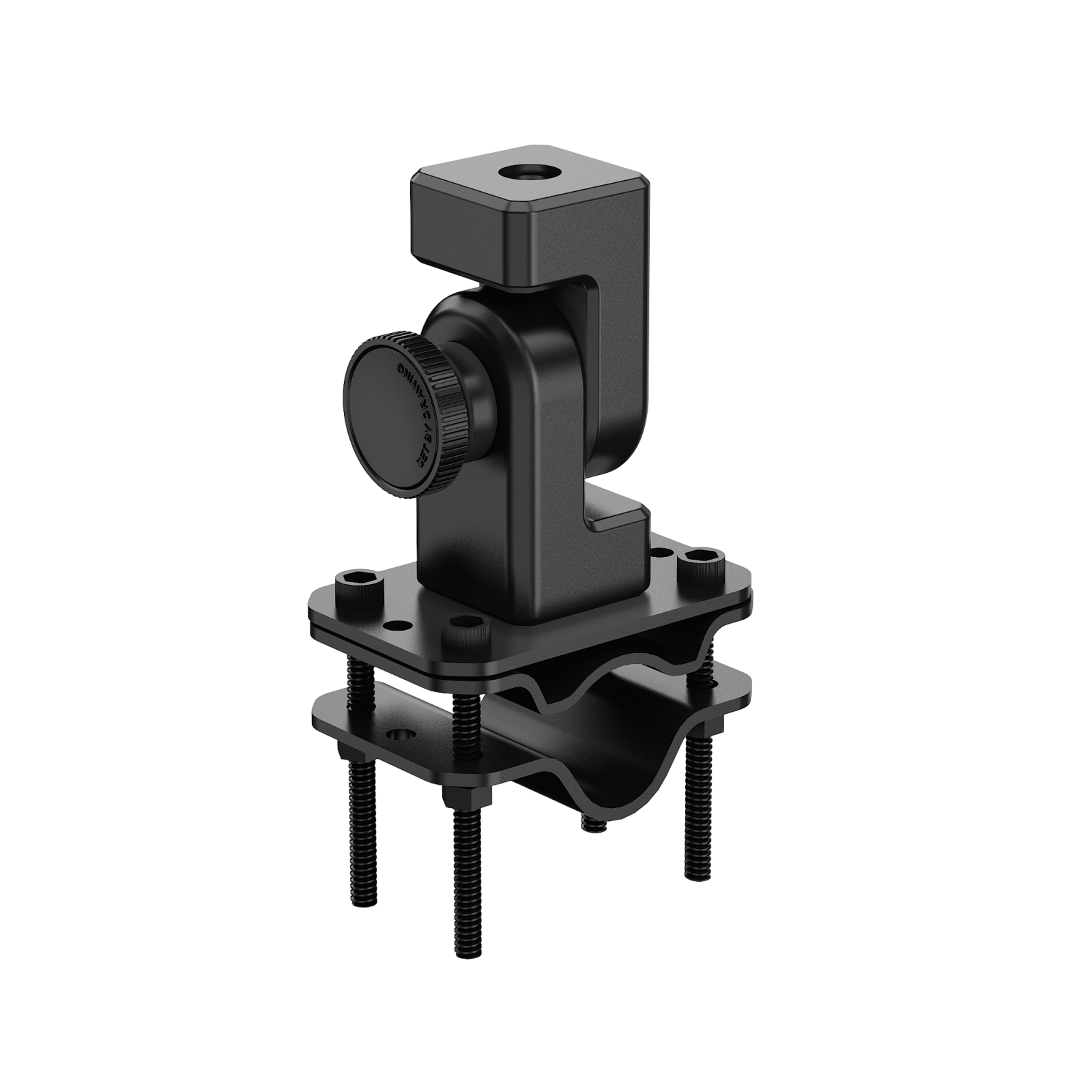

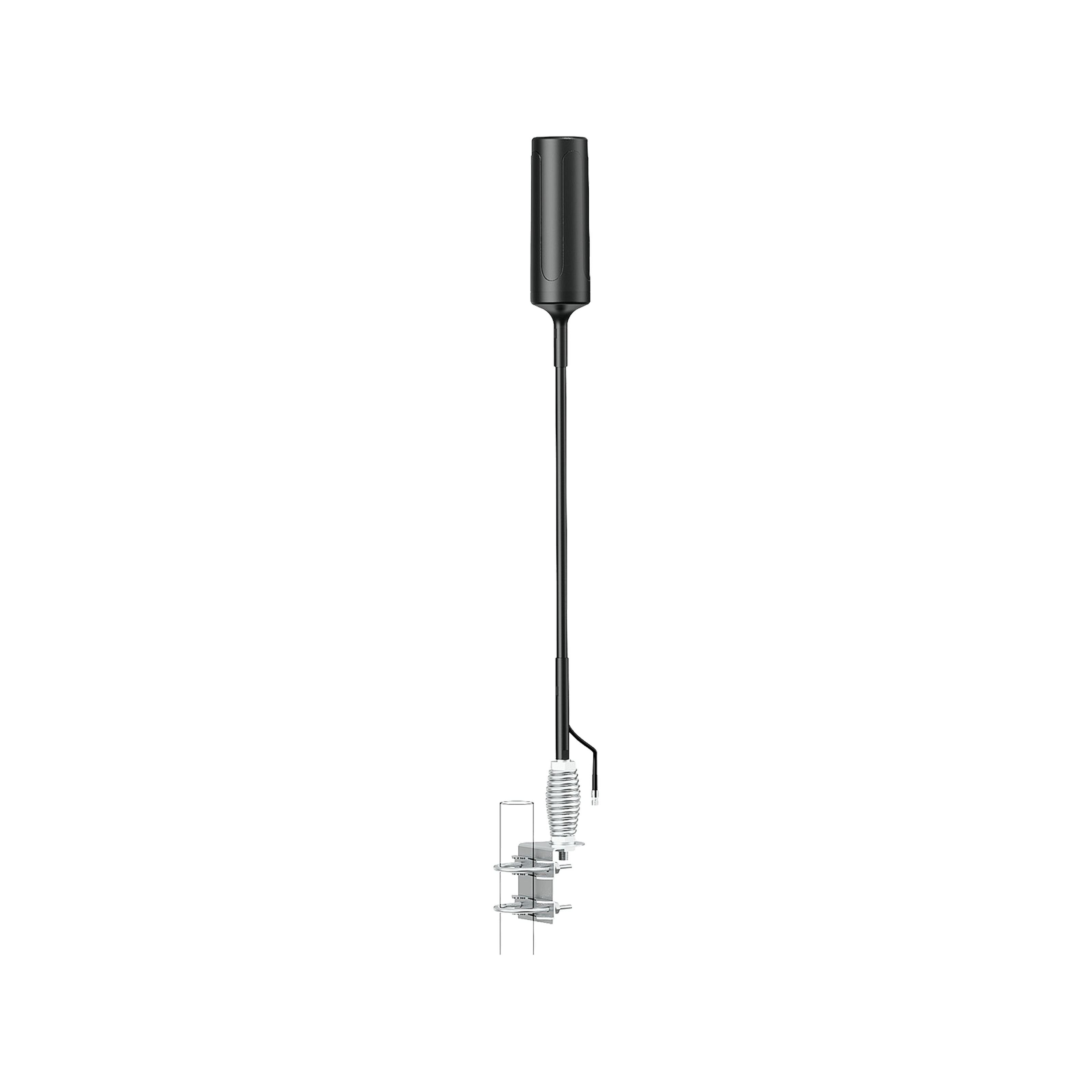
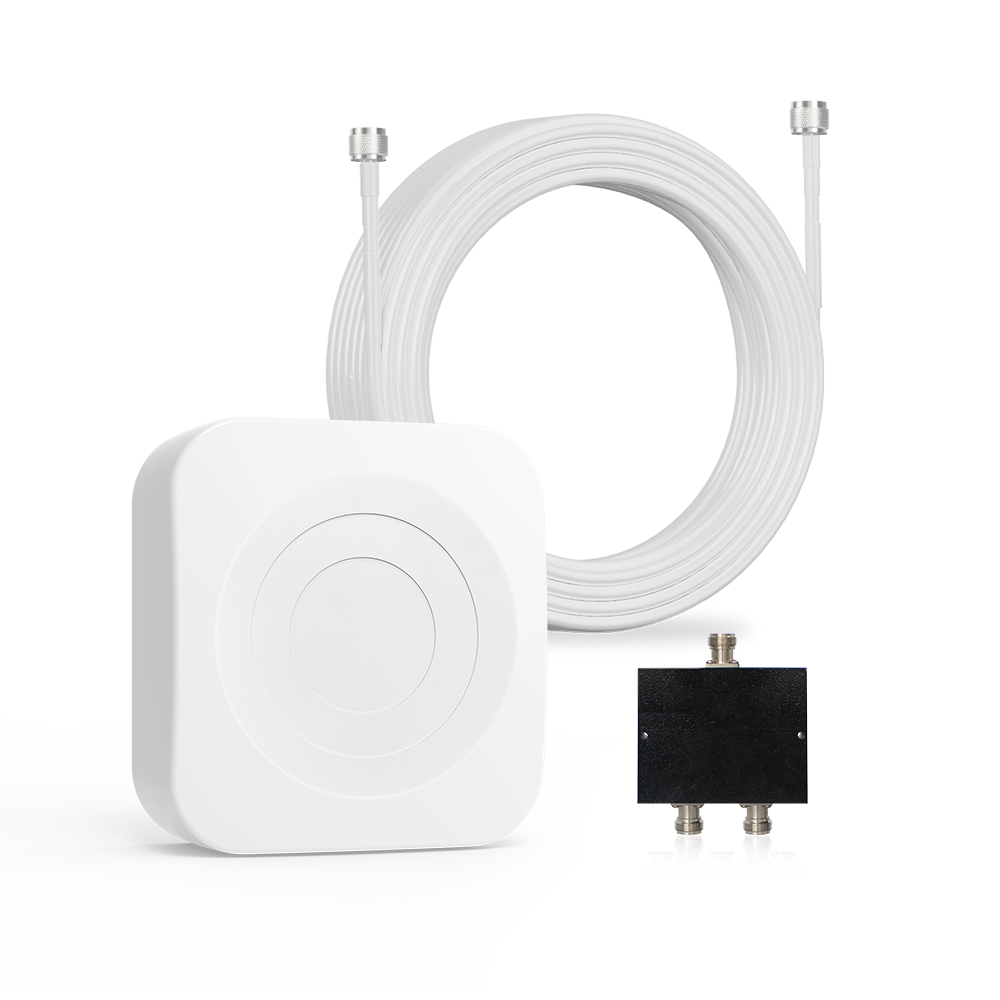


Leave a comment
This site is protected by hCaptcha and the hCaptcha Privacy Policy and Terms of Service apply.